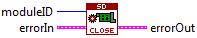
As described in Keysight SD1 Programming Libraries, Keysight provides highly-optimized programming librariesin the most common programming languages:
Ready-to-use native libraries are supplied for the following programming languages and compilers:
|
Language |
Compiler |
Library |
Files |
|---|---|---|---|
|
C |
Microsoft Visual Studio . NET |
.NET Library |
*.dll |
|
|
MinGW (Qt), GCC |
C Library |
*.h, *.a |
|
|
Any C compiler |
C Library |
*.h, *.lib |
|
C++ |
Microsoft Visual Studio . NET |
.NET Library |
*.dll |
|
|
MinGW (Qt), GCC |
C++ Library |
*.h, *.a |
|
|
C++ Builder / Turbo C++ |
C++ Library |
*.h, *.lib |
|
C# |
Microsoft Visual Studio .NET |
.NET Library |
*.dll |
|
MATLAB |
MathWorks MATLAB |
.NET Library |
*.dll |
|
Python |
Any Python compiler |
Python Library |
*.py |
|
Basic |
Microsoft Visual Studio .NET |
.NET Library |
*.dll |
|
LabVIEW |
National Instruments LabVIEW |
LabVIEW Library |
*.vi |
Dynamic-link libraries are compatible with any programming language that has a compiler capable of performing dynamic linking. Here are some case examples:
CMicrosoft Windows*.dll
This function initializes a hardware module therefore it must be called before using any other module-related function. A module can be opened using the serial number or the chassis and slot number. The first option ensures the same module is always opened regardless its chassis or slot location.
| Name | Description |
|---|---|
| Inputs | |
| productName | Complete product name (e.g.”M3100A”). This name can be found on the product, or in nearly any Keysight software. It can also be retrieved with the function getProductName |
| serialNumber | Module Serial Number (e.g.”ES5641”). The serial number can be found on the product, or in nearly any Keysight software. It can also be retrieved with the function getSerialNumber |
| chassis | Number where the device is located. The chassis number can be found in nearly any Keysight software. It can also be retrieved with the function getChassis |
| slot | Slot number where the device is plugged in. This number can be found on the chassis, in nearly any Keysight software. It can also be retrieved with the functiongetSlot |
| compatibility | Forces the channel facing numbers to be compatible with legacy models (Table 0). |
| errorIn | (LabVIEW only) If it contains an error, the function will not be executed and errorIn will be passed to errorOut |
| Outputs | |
| moduleID | (Non-object-oriented languages only) Module identifier, or a negative number for Error Codes in Section 2.4.7 |
| errorOut | See Error Codes |
int SD_Module_openWithSerialNumber(const char* productName, const char* serialNumber);
int SD_Module_openWithSlot(const char* productName, int chassis, int slot);
int SD_Module_openWithSerialNumberCompatibility(const char* productName, const char* serialNumber, int compatibility);
int SD_Module_openWithSlotCompatibility(const char* productName, int chassis, int slot, int compatibility);
int SD_Module::open(const char* productName, const char* serialNumber);
int SD_Module::open(const char* productName, int chassis, int slot);
int SD_Module::open(const char* productName, const char* serialNumber, int compatibility);
int SD_Module::open(const char* productName, int chassis, int slot, int compatibility);
int SD_Module::open(string productName, string serialNumber);
int SD_Module::open(string productName, int chassis, int slot);
int SD_Module::open(string productName, string serialNumber, int compatibility);
int SD_ Module::open(string productName, int chassis, int slot, int compatibility);
int SD_Module::openWithSerialNumber(string productName, string serialNumber);
int SD_Module::openWithSlot(string productName, int chassis, int slot);
int SD_Module::openWithSerialNumberCompatibility(string productName, string serialNumber, int compatibility);
int SD_ Module::openWithSlotCompatibility(string productName, int chassis, int slot, int compatibility);
open.vi
Available: No
This function releases all the resources allocated for the module instance. It must be always called before exiting the application.
| Name | Description |
|---|---|
| Inputs | |
| moduleID | (Non-object-oriented languages only) Module identifier, returned by function open |
| errorIn | (LabVIEW only) If it contains an error, the function will not be executed and errorIn will be passed to errorOut |
| Outputs | |
| errorOut | Error Codes |
int SD_Module_close(int moduleID);
int SD_Module::close();
int SD_Module::close();
int SD_Module::close();
close.vi
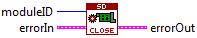
Available: No
This function returns the number of Keysight modules installed in the system.
| Name | Description |
|---|---|
| Inputs | |
| errorIn | (LabVIEW only) If it contains an error, the function will not be executed and errorIn will be passed to errorOut |
| Outputs | |
| nModules | Number of Keysight modules installed in the system. Negative numbers for errors Error Codes |
| errorOut | (LabVIEW only) Error Codes |
int SD_Module_moduleCount();
int SD_Module::moduleCount();
int SD_Module::moduleCount();
int SD_Module::moduleCount();
moduleCount.vi
Available: No
This function returns the product name of the specified device.
| Name | Description |
|---|---|
| Inputs | |
| index | Module index. It must be in the range 0..(nModules-1), where nModules is returned by function moduleCount |
| chassis | Chassis number where the device is located. The chassis number can be found in nearly any Keysight software. It can also be retrieved with the function getChassis |
| slot | Slot number where the device is plugged in. This number can be found on the chassis, in nearly any Keysight software. It can also be retrieved with the function getSlot |
| errorIn | (LabVIEW only) If it contains an error, the function will not be executed and errorIn will be passed to errorOut |
| Outputs | |
| productName | Product name. It can be used in function open |
| errorOut | Error Codes |
int SD_Module_getProductNameByIndex(int index, char *productName);
int SD_Module_getProductNameBySlot(int chassis, int slot, char* productName);
int SD_Module::getProductName(int index, char *productName);
int SD_Module::getProductName(int chassis, int slot, char* productName);
int SD_Module::getProductName(int index, string productName);
int SD_Module::getProductName(int chassis, int slot, string productName);
int SD_Module::getProductNameByIndex(int index, string productName);
int SD_Module::getProductNameBySlot(int chassis, int slot, string productName);
getProductNameByIndex.vi
getProductNameBySlot.vi
Available: No
This function returns the serial number of the specified device.
| Name | Description |
|---|---|
| Inputs | |
| index | Module index. It must be in the range 0..(nModules-1), where nModules is returned by function moduleCount |
| chassis | Chassis number where the device is located. The chassis number can be found in nearly any Keysight software. It can also be retrieved with the function getChassis |
| slot | Slot number where the device is plugged in. This number can be found on the chassis, or in nearly any Keysight software. It can also be retrieved with the function getSlot |
| errorIn | (LabVIEW only) If it contains an error, the function will not be executed and errorIn will be passed to errorOut |
| Outputs | |
| serialNumber | Serial number of the product. It can be used in function open |
| errorOut | Error Codes |
int SD_Module_getSerialNumberByIndex(int index, char *serialNumber);
int SD_Module_getSerialNumberBySlot(int chassis, int slot, char* serialNumber);
int SD_Module::getSerialNumber(int index, char *serialNumber);
int SD_Module::getSerialNumber(int chassis, int slot, char* serialNumber);
int SD_Module::getSerialNumber(int index, char *serialNumber);
int SD_Module::getSerialNumber(int chassis, int slot, char* serialNumber);
int SD_Module::getSerialNumberByIndex(int index, char *serialNumber);
int SD_Module::getSerialNumberBySlot(int chassis, int slot, char* serialNumber);
getSerialNumberByIndex.vi
getSerialNumberBySlot.vi
Available: No
This function returns the chassis number where the device is located.
| Name | Description |
|---|---|
| Inputs | |
| index | Module index. It must be in the range 0..(nModules-1), where nModules is returned by function moduleCount |
| errorIn | (LabVIEW only) If it contains an error, the function will not be executed and errorIn will be passed to errorOut |
| Outputs | |
| chassis | Chassis number where the device is located. Negative numbers for errors Error Codes |
| errorOut | (LabVIEW only) Error Codes |
int SD_Module_getChassis(int index);
int SD_Module::getChassis(int index);
int SD_Module::getChassis(int index);
int SD_Module::getChassis(int index);
getChassis.vi
Available: No
This function returns the slot number where the device is located.
| Name | Description |
|---|---|
| Inputs | |
| index | Module index. It must be in the range 0..(nModules-1), where nModules is returned by function moduleCount |
| errorIn | (LabVIEW only) If it contains an error, the function will not be executed and errorIn will be passed to errorOut |
| Outputs | |
| slot | Slot number where the device is plugged in. Negative numbers for errors Error Codes |
| errorOut | (LabVIEW only) Error Codes |
int SD_Module_getSlot(int index);
int SD_Module::getSlot(int index);
int SD_Module::getSlot(int index);
int SD_Module::getSlot(int index);
getSlot.vi
Available: No
This function sets the digital value of a PXI trigger in the PXI backplane. This function is only available in PXI / PXI Express form factors.
| Name | Description |
|---|---|
| Inputs | |
| moduleID | (Non-object-oriented languages only) Module identifier, returned by function open |
| nPXItrigger | PXI trigger number |
| value | Digital value with negated logic, 0 (ON) or 1 (OFF) |
| errorIn | (LabVIEW only) If it contains an error, the function will not be executed and errorIn will be passed to errorOut |
| Outputs | |
| moduleIDOut | (LabVIEW only) A copy of moduleID |
| errorOut | Error Codes |
int SD_Module_PXItriggerWrite(int moduleID, int nPXItrigger, int value);
int SD_Module::PXItriggerWrite(int nPXItrigger, int value);
int SD_Module::PXItriggerWrite(int nPXItrigger, int value);
int SD_Module::PXItriggerWrite(int nPXItrigger, int value);
PXItriggerWrite.vi
Available: Yes
This function reads the digital value of a PXI trigger in the PXI backplane. This function is only available in PXI / PXI Express form factors.
| Name | Description |
|---|---|
| Inputs | |
| moduleID | (Non-object-oriented languages only) Module identifier, returned by function open |
| nPXItrigger | PXI trigger number |
| errorIn | (LabVIEW only) If it contains an error, the function will not be executed and errorIn will be passed to errorOut |
| Outputs | |
| moduleIDOut | (LabVIEW only) A copy of moduleID |
| value | Digital value with negated logic, 0 (ON) or 1 (OFF), or negative numbers for errors Error Codes |
| errorOut | Error Codes |
int SD_Module_PXItriggerRead(int moduleID, int nPXItrigger);
int SD_Module::PXItriggerRead(int nPXItrigger);
int SD_Module::PXItriggerRead(int nPXItrigger);
int SD_Module::PXItriggerRead(int nPXItrigger);
PXItriggerRead.vi
Available: No (the value can be accessed using math operations: e.g. MathAssign)
The following programming functions are related to Keysight’s FPGA technology and Keysight M3602A programming environment. Please check the Keysight M3602A datasheet for more information [1].
This function writes data at the PCport FPGA Block.
| Name | Description |
|---|---|
| Inputs | |
| moduleID | (Non-object-oriented languages only) Module identifier, returned by function open |
| nPCport | PCport number |
| address | Address that will appear the PCport interface |
| data | Tx data buffer |
| dataSize | Number of 32-bit words to write (maximum is 128 words) |
| errorIn | (LabVIEW only) If it contains an error, the function will not be executed and errorIn will be passed to errorOut |
| Outputs | |
| moduleIDout | (LabVIEW only) A copy of moduleID |
| errorOut | Error Codes |
int SD_Module_FPGAwritePCport(int moduleID, int nPCport, long* data, int dataSize, int address, int addressMode, int accessMode);
int SD_Module::FPGAwritePCport(int nPCport, int* data, int dataSize, int address, SD_AddressingMode addressMode, SD_AccessMode accessMode);
int SD_Module::FPGAwritePCport(int nPCport, int [] data, int address, SD_AddressingMode addressMode, SD_AccessMode accessMode);
int SD_Module::FPGAwritePCport(int nPCport, int [] data, int address, int addressMode, int accessMode);
PCportWrite.vi
Available: No
This function reads data at the PCport FPGA Block.
| Name | Description |
|---|---|
| Inputs | |
| moduleID | (Non-object-oriented languages only) Module identifier, returned by function open |
| nPCport | PCport number |
| address | Address that will appear the PCport interface |
| dataSize | Number of 32-bit words to read (maximum is 128 words) |
| errorIn | (LabVIEW only) If it contains an error, the function will not be executed and errorIn will be passed to errorOut |
| Outputs | |
| data | Rx data buffer |
| moduleIDout | (LabVIEW only) A copy of moduleID |
| errorOut | Error Codes |
int SD_Module_FPGAreadPCport(int moduleID, int nPCport, int* data, int dataSize, int address, int addressMode, int accessMode);
int SD_Module::FPGAreadPCport(int nPCport, int* data, int dataSize, int address, SD_AddressingMode addressMode, SD_AccessMode accessMode);
int SD_Module::FPGAreadPCport(int nPCport, int address, int[] data, SD_AddressingMode addressMode, SD_AccessMode accessMode);
{int[], int} SD_Module::FPGAreadPCport(int nPCport, int dataSize, int address, int addressMode, int accessMode);
*Returned data array is a NumPy array
FPGAwritePCport.vi
Available: No
The following programming functions are related to Keysight's HVI technology and Keysight M3601A Design Environment. Please, check M3601A User Guide for more information.
This function writes a value in an HVI register of a hardware module.
| Name | Description |
|---|---|
| Inputs | |
| moduleID | (Non-object-oriented languages only) Module identifier, returned by function open in Section 2.4.2.1 |
| regNumber | Register number |
| regName | Register name |
| regValue | Register value |
| unit | Unit of the register value |
| errorIn | (LabVIEW only) If it contains an error, the function will not be executed and errorIn will be passed to errorOut |
| Outputs | |
| moduleIDout | (LabVIEW only) A copy of moduleID |
| errorOut | See Error Codes |
int SD_Module_writeRegister(int moduleID, int regNumber, int regValue);
int SD_Module_writeRegisterWithName(int moduleID, const char* regName, int regValue);
int SD_Module_writeDoubleRegister(int moduleID, int regNumber, double regValue, const char* unit);
int SD_Module_writeDoubleRegisterWithName(int moduleID, const char* regName, double regValue, const char* unit);
int SD_Module::writeRegister(int regNumber, int regValue);
int SD_Module::writeRegister(const char* regName, int regValue);
int SD_Module::writeRegister(int regNumber, double regValue, const char* unit);
int SD_Module::writeRegister(const char* regName, double regValue, const char* unit);
int SD_Module::writeRegister(int regNumber, int regValue);
int SD_Module::writeRegister(string regName, int regValue);
int SD_Module::writeRegister(int regNumber, double regValue, string unit);
int SD_Module::writeRegister(string regName, double regValue, string unit);
int SD_Module::writeRegisterByNumber(int regNumber, int regValue);
int SD_Module::writeRegisterWithName(string regName, int regValue);
int SD_Module::writeDoubleRegisterByNumber(int regNumber, double regValue, string unit);
int SD_Module::writeDoubleRegisterWithName(string regName, double regValue, string unit);
writeRegister.vi
Available: No (the value can be accessed using math operations: e.g. MathAssign)
This function reads a value from an HVI register of a hardware module.
Parameters
| Name | Description |
|---|---|
| Inputs | |
| moduleID | (Non-object-oriented languages only) Module identifier, returned by function open in Section 2.4.2.1 |
| regNumber | Register number |
| regName | Register name |
| regValue | Register value |
| unit | Unit of the register value |
| errorIn | (LabVIEW only) If it contains an error, the function will not be executed and errorIn will be passed to errorOut |
| Outputs | |
| regValue | Register value |
| moduleIDout | (LabVIEW only) A copy of moduleID |
| errorOut | See Error Codes |
int SD_Module_readRegister(int moduleID, int regNumber, int regValue);
int SD_Module_readRegisterWithName(int moduleID, const char* regName, int regValue);
double SD_Module_readDoubleRegister(int moduleID, int regNumber, const char* unit, int& errorOut);
double SD_Module_readDoubleRegisterWithName(int moduleID, const char* regName, const char* unit, int& errorOut);
int SD_ Module::readRegister(int regNumber, int regValue);
int SD_ Module::readRegister(const char* regName, int regValue);
double SD_ Module::readRegister(int regNumber, const char* unit, int& errorOut);
double SD_ Module::readRegister(const char* regName, const char* unit, int& errorOut);
int SD_ Module::readRegister(int regNumber, int regValue);
int SD_ Module::readRegister(string regName, int regValue);
int SD_ Module::readRegister(int regNumber, string unit, out int error);
int SD_ Module::readRegister(string regName, string unit, out int error);
int SD_Module::readRegisterByNumber(int regNumber, int regValue);
int SD_Module::readRegisterWithName(string regName, int regValue);
[int errorOut, double regValue] SD_Module::readDoubleRegisterByNumber(int regNumber, string unit;
[int errorOut, double regValue] SD_Module::readDoubleRegisterWithName(string regName, string unit);
readRegister.vi
Available: No (the value can be accessed using math operations: e.g. MathAssign)
This function configures the input full scale, impedance and coupling as applicable according to the product Full Scale, Impedance and Coupling.
| Name | Description |
|---|---|
| Inputs | |
| moduleID | (Non-object-oriented languages only) Module identifier, returned by function open |
| nChannel | Input channel number |
| fullScale | Input full scale in volts |
| impedance | Input impedance |
| coupling | Input coupling |
| errorIn | (LabVIEW only) If it contains an error, the function will not be executed and errorIn will be passed to errorOut |
| Outputs | |
| moduleIDout | (LabVIEW only) A copy of moduleID |
| errorOut | Error Codes |
int SD_AIN_channelInputConfig(int moduleID, int nChannel, double fullScale, int coupling);
int SD_AIN::channelInputConfig(int nChannel, double fullScale, int coupling);
int SD_AIN::channelInputConfig(int nChannel, double fullScale, int coupling);
int SD_AIN::channelInputConfig(int nChannel, double fullScale, int coupling);
channelInputConfig.vi
Available: No
This function configures the input Theory of Operation: M31/M33XX Digitizers.
| Name | Description |
|---|---|
| Inputs | |
| moduleID | (Non-object-oriented languages only) Module identifier, returned by function open |
| nChannel | Input channel number |
| prescaler | prescaler value ). |
| errorIn | (LabVIEW only) If it contains an error, the function will not be executed and errorIn will be passed to errorOut |
| Outputs | |
| moduleIDout | (LabVIEW only) A copy of moduleID |
| errorOut | Error Codes |
int SD_AIN_channelPrescalerConfig(int moduleID, int nChannel, int prescaler);
int SD_AIN::channelPrescalerConfig(int nChannel, int prescaler);
int SD_AIN::channelPrescalerConfig(int nChannel, int prescaler);
int SD_AIN::channelPrescalerConfig(int nChannel, int prescaler);
channelPrescalerConfig.vi
Available: Yes
This function configures the analog trigger block for each channel Analog Trigger.
| Name | Description |
|---|---|
| Inputs | |
| moduleID | (Non-object-oriented languages only) Module identifier, returned by function open |
| nChannel | Input channel number |
| analogTriggerMode | Trigger mode |
| threshold | Threshold in volts |
| errorIn | (LabVIEW only) If it contains an error, the function will not be executed and errorIn will be passed to errorOut |
| Outputs | |
| moduleIDout | (LabVIEW only) A copy of moduleID |
| errorOut | Error Codes |
int SD_AIN_channelTriggerConfig(int moduleID, int nChannel, int analogTriggerMode, double threshold);
int SD_AIN::channelTriggerConfig(int nChannel, int analogTriggerMode, double threshold);
int SD_AIN::channelTriggerConfig(int nChannel, int analogTriggerMode, double threshold);
int SD_AIN::channelTriggerConfig(int nChannel, int analogTriggerMode, double threshold);
channelTriggerConfig.vi
Available: Yes
This function configures the acquisition of words Data Acquisition (DAQs) in two possible reading modes:
timeout elapses. In the latter condition, there may be words available, but less than the amount specified in DAQpoints.
| Name | Description |
|---|---|
| Inputs | |
| moduleID | (Non-object-oriented languages only) Module identifier, returned by function open |
| nDAQ | DAQ to configure |
| triggerMode | Trigger mode |
| triggerDelay | (number of samples that trigger is delayed (or advanced if negative)) |
| DAQpointsPerCycle | Number of words to acquire per trigger |
| cycles | Number of acquisition cycles. Each cycle requires a trigger specified by triggerMode. A negative number means continuous acquisition |
| errorIn | (LabVIEW only) If it contains an error, the function will not be executed and errorIn will be passed to errorOut |
| Outputs | |
| moduleIDout | (LabVIEW only) A copy of moduleID |
| errorOut | Error Codes |
int SD_AIN_DAQconfig(int moduleID, int nDAQ, int DAQpointsPerCycle, int cycles, int triggerDelay, int triggerMode);
int SD_AIN::DAQconfig(int nDAQ, int DAQpointsPerCycle, int cycles, int triggerDelay, int triggerMode;
int SD_AIN::DAQconfig(int nDAQ, int DAQpointsPerCycle, int cycles, int triggerDelay, int triggerMode;
int SD_AIN::DAQconfig(int nDAQ, int DAQpointsPerCycle, int cycles, int triggerDelay, int triggerMode;
DAQconfig.vi
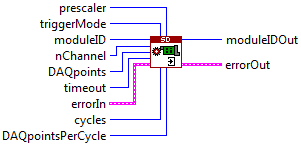
This function configures the digital hardware triggers for the selected DAQ Trigger.
| Name | Description |
|---|---|
| Inputs | |
| moduleID | (Non-object-oriented languages only) Module identifier, returned by function open |
| nDAQ | DAQ number |
| triggerSource | HW digital trigger source |
| triggerNumber | PXI (PXI/PXIe only) trigger number or external I/O trigger number |
| triggerBehavior | Trigger behaviour ( |
| errorIn | (LabVIEW only) If it contains an error, the function will not be executed and errorIn will be passed to errorOut |
| Outputs | |
| moduleIDOut | (LabVIEW only) A copy of moduleID |
| errorOut | Error Codes |
int SD_AIN_DAQdigitalTriggerConfig(int moduleID, int nDAQ, int triggerSource, int triggerNumber, int triggerBehaviour);
int SD_AIN::DAQdigitalTriggerConfig(int nDAQ, int triggerSource, int triggerBehaviour);
int SD_AIN::DAQdigitalTriggerConfig(int nDAQ, int triggerSource, int triggerBehaviour);
int SD_AIN::DAQdigitalTriggerConfig(int nDAQ, int triggerSource, int triggerBehaviour);
DAQdigitalTriggerConfig.vi
Available: Yes
This function configures the analog hardware trigger for the selected DAQ Trigger.
| Name | Description |
|---|---|
| Inputs | |
| moduleID | (Non-object-oriented languages only) Module identifier, returned by function open |
| nDAQ | DAQ number |
| triggerNumber | Analog trigger number |
| errorIn | (LabVIEW only) If it contains an error, the function will not be executed and errorIn will be passed to errorOut |
| Outputs | |
| moduleIDOut | (LabVIEW only) A copy of moduleID |
| errorOut | Error Codes |
int SD_AIN_DAQanalogTriggerConfig (int moduleID, int nDAQ, int triggerNumber);
int SD_AIN::DAQanalogTriggerConfig (int nDAQ, int triggerNumber);
int SD_AIN::DAQanalogTriggerConfig (int nDAQ, int triggerNumber);
int SD_AIN::DAQanalogTriggerConfig (int nDAQ, int triggerNumber);
DAQanalogTriggerConfig .vi
Available: No
This function reads the words acquired with the selected DAQ Data Acquisition (DAQs). It can be used only after calling the function DAQconfig and when a callback function is not configured. DAQread is a blocking function released when the configured amount of words is acquired, or when the configured timeout elapses (if timeout is set to ”0” , then DAQreadwaits until DAQpoints are acquired). In the timeout elapses, there may be words available, but less than the configured amount.
| Name | Description |
|---|---|
| Inputs | |
| moduleID | (Non-object-oriented languages only) Module identifier, returned by function open |
| nDAQ | DAQ to be read |
| DAQdata | Array to be filled with acquired words |
| DAQpoints | Size (number of words) of DAQdata |
| timeout | Timeout in ms when waiting for the amount of words specified in DAQpoints. "0" means infinite |
| errorIn | (LabVIEW only) If it contains an error, the function will not be executed and errorIn will be passed to errorOut |
| Outputs | |
| moduleIDout | (LabVIEW only) A copy of moduleID |
| DAQdata | Array with acquired words |
| DAQpoints | Number of acquired words |
| status | ”1” if DAQpoints is equal to the amount of words configured with DAQconfig, ”0” in case of timeout, or negative numbers for Error Codes |
| errorOut | Error Codes |
int SD_AIN_DAQread(int moduleID, int nDAQ, short* DAQdata, int DAQpoints, int timeout);
int SD_AIN::DAQread(int nDAQ, short* DAQdata, int DAQpoints, int timeout);
int SD_AIN::DAQread(int nDAQ, short[] DAQdata, int timeout);
{short[], int} SD_AIN::DAQread(int nDAQ, int DAQpoints, int timeout);
*Returned data array is a NumPy array
DAQread.vi
Available: No
This function starts acquisition on the selected DAQs Data Acquisition (DAQs). Acquisition will start when a trigger is received.
| Name | Description |
|---|---|
| Inputs | |
| moduleID | (Non-object-oriented languages only) Module identifier, returned by function open |
| nDAQ | DAQ to be started or resumed. DAQ n is connected to channel n |
| errorIn | (LabVIEW only) If it contains an error, the function will not be executed and errorIn will be passed to errorOut |
| Outputs | |
| moduleIDOut | (LabVIEW only) A copy of moduleID |
| errorOut | Error Codes |
int SD_AIN_DAQstart(int moduleID, int nDAQ);
int SD_AIN::DAQstart(int nDAQ);
int SD_AIN::DAQstart(int nDAQ);
int SD_AIN::DAQstart(int nDAQ);
DAQstart.vi
Available: Yes
This function starts acquisition on the selected DAQs Data Acquisition (DAQs). Acquisition will start when a trigger is received.
|
Name |
Description |
|---|---|
|
Inputs |
|
|
moduleID |
(Non-object oriented languages only) Module identifier, returned by function open |
| DAQmask | Mask to select which DAQs are started or resumed (LSB is 0, bit 1 and so forth). DAQ n is connected to channel n |
|
nDAQ |
DAQ to be started or resumed. DAQ n is connected to channel n |
|
errorIn |
(LabVIEW only) If it contains an error, the function will not be executed and errorIn will be passed to errorOut |
|
Outputs |
|
|
moduleIDOut |
(LabVIEW only) A copy of moduleID |
|
errorOut |
See Error Codes |
int SD_AIN_DAQstartMultiple(int moduleID, int DAQmask);
int SD_AIN::DAQstartMultiple(int DAQmask);
int SD_AIN::DAQstartMultiple(int nDAQmask);
int SD_AIN::DAQstartMultiple(int nDAQmask);
DAQstartMultiple.vi
Available: No (multiple DAQstart from different channels can be executed at once)
This function stops the words acquisition Data Acquisition (DAQs).
| Name | Description |
|---|---|
| Inputs | |
| moduleID | (Non-object-oriented languages only) Module identifier, returned by function open |
| nDAQ | DAQ to be paused. DAQ n is connected to channel n |
| errorIn | (LabVIEW only) If it contains an error, the function will not be executed and errorIn will be passed to errorOut |
| Outputs | |
| moduleIDOut | (LabVIEW only) A copy of moduleID |
| errorOut | Error Codes |
int SD_AIN_DAQstop(int moduleID, int nDAQ);
int SD_AIN::DAQstop(int nDAQ);
int SD_AIN::DAQstop(int nDAQ);
int SD_AIN::DAQstop(int nDAQ);
DAQstop.vi
Available: Yes
This function pauses the words acquisition Data Acquisition (DAQs).
|
Name |
Description |
|---|---|
|
Inputs |
|
|
moduleID |
(Non-object oriented languages only) Module identifier, returned by function open |
| DAQmask | Mask to select which DAQs are paused (LSB is 0, bit 1 and so forth). DAQ n is connected to channel n |
|
nDAQ |
DAQ is paused. DAQ n is connected to channel n |
|
errorIn |
(LabVIEW only) If it contains an error, the function will not be executed and errorIn will be passed to errorOut |
|
Outputs |
|
|
moduleIDOut |
(LabVIEW only) A copy of moduleID |
|
errorOut |
See Error Codes |
int SD_AIN_DAQstopMultiple(int moduleID, int DAQmask);
int SD_AIN::DAQstopMultiple(int DAQmask);
int SD_AIN::DAQstopMultiple(int nDAQ);
int SD_AIN::DAQstopMultiple(int nDAQ);
DAQstopMultiple.vi
Available: No (multiple DAQstop from different channels can be executed at once)
This function pauses the words acquisition Data Acquisition (DAQs). Acquisition can be resumed using DAQresume.
Parameters
|
Name |
Description |
|---|---|
|
Inputs |
|
|
moduleID |
(Non-object oriented languages only) Module identifier, returned by function open |
|
nDAQ |
DAQ to be stopped |
|
errorIn |
(LabVIEW only) If it contains an error, the function will not be executed and errorIn will be passed to errorOut |
|
Outputs |
|
|
moduleIDOut |
(Non-object-oriented languages only) Module identifier, or a negative number for errors (see Error Codes) |
|
errorOut |
See Error Codes |
int SD_AIN_DAQpause(int moduleID, int nDAQ);
int SD_AIN::DAQpause(int nDAQ);
int SD_AIN::DAQpause(int nDAQ);
int SD_AIN::DAQpause(int nDAQ);
DAQpause.vi
Available: Yes
This function pauses the words acquisition Data Acquisition (DAQs). Acquisition can be resumed using DAQresume.
|
Name |
Description |
|---|---|
|
Inputs |
|
|
moduleID |
(Non-object oriented languages only) Module identifier, returned by function open |
| DAQmask | Mask to select which DAQs are paused (LSB is 0, bit 1 and so forth). DAQ n is connected to channel n |
|
DAQ |
DAQ is paused. DAQ n is connected to channel n |
|
errorIn |
(LabVIEW only) If it contains an error, the function will not be executed and errorIn will be passed to errorOut |
|
Outputs |
|
|
moduleIDOut |
(LabVIEW only) A copy of noduleID |
|
errorOut |
See Error Codes |
int SD_AIN_DAQpauseMultiple(int moduleID, int DAQmask);
int SD_AIN::DAQpauseMultiple(int DAQmask);
int SD_AIN::DAQpauseMultiple(int DAQmask);
int SD_AIN::DAQpauseMultiple(int DAQmask);
DAQpauseMultiple.vi
Available: No (multiple DAQpause from different channels can be executed at once)
This function resumes acquisition on the selected DAQs Data Acquisition (DAQs).
|
Name |
Description |
|---|---|
|
Inputs |
|
|
moduleID |
(Non-object oriented languages only) Module identifier, returned by function open |
|
nDAQ |
DAQ to be resumed |
|
errorIn |
(LabVIEW only) If it contains an error, the function will not be executed and errorIn will be passed to errorOut |
|
Outputs |
|
|
moduleID |
(Non-object-oriented languages only) Module identifier, or a negative number for errors (Error Codes) |
|
errorOut |
int SD_AIN_DAQresume(int moduleID, int nDAQ);
int SD_AIN::DAQresume(int nDAQ);
int SD_AIN::DAQresume(int nDAQ);
int SD_AIN::DAQresume(int nDAQ);
DAQresume.vi
Available: Yes
This function resumes acquisition on the selected DAQs Data Acquisition (DAQs)
|
Name |
Description |
|---|---|
|
Inputs |
|
|
moduleID |
(Non-object oriented languages only) Module identifier, returned by function open |
| DAQmask | Mask to select which DAQs are started or resumed (LSB is 0, bit 1 and so forth). DAQ n is connected to channel n |
|
nDAQ |
DAQ is started or resumed. DAQ n is connected to channel n |
|
errorIn |
(LabVIEW only) If it contains an error, the function will not be executed and errorIn will be passed to errorOut |
|
Outputs |
|
|
moduleIDOut |
(LabVIEW only) A copy of moduleID |
|
errorOut |
See Error Codes |
int SD_AIN_DAQresumeMultiple(int moduleID, int DAQmask);
int SD_AIN::DAQresumeMultiple(int DAQmask);
int SD_AIN::DAQresumeMultiple(int DAQmask);
int SD_AIN::DAQresumeMultiple(int DAQmask);
DAQresumeMultiple.vi
Available: No (multiple DAQresume from different channels can be executed at once)
This function flushes the acquisition buffers and resets the acquisition counter included in a Data Acquisition block (Data Acquisition (DAQs)).
| Name | Description |
|---|---|
| Inputs | |
| moduleID | (Non-object-oriented languages only) Module identifier, returned by function open |
| nDAQ | DAQ to be reset. |
| errorIn | (LabVIEW only) If it contains an error, the function will not be executed and errorIn will be passed to errorOut |
| Outputs | |
| moduleIDOut | Non-object-oriented languages only) Module identifier, or a negative number for errors (see Error Codes) |
| errorOut | Error Codes |
int SD_AIN_DAQflush(int moduleID, int nDAQ);
int SD_AIN::DAQflush(int nDAQ);
int SD_AIN::DAQflush(int nDAQ);
int SD_AIN::DAQflush(int nDAQ);
DAQflush.vi
Available: Yes
This function flushes the acquisition buffers and resets the acquisition counter included in a Data Acquisition block (Data Acquisition (DAQs).
| Name | Description |
|---|---|
| Inputs | |
| moduleID | (Non-object-oriented languages only) Module identifier, returned by function open |
| DAQmask | Mask to select which DAQs are reset (LSB is DAQ 0, bit 1 is DAQ 1 and so forth). DAQ n is connected to channel n |
| DAQ | DAQ to be reset. DAQ n is connected to channel n |
| errorIn | (LabVIEW only) If it contains an error, the function will not be executed and errorIn will be passed to errorOut |
| Outputs | |
| moduleIDOut | (LabVIEW only) A copy of moduleID |
| errorOut | Error Codes |
int SD_AIN_DAQflushMultiple(int moduleID, int DAQmask);
int SD_AIN::DAQflushMultiple(int DAQmask);
int SD_AIN::DAQflushMultiple(int DAQmask);
int SD_AIN::DAQflushMultiple(int DAQmask);
DAQflushMultiple.vi
Available: No (multiple DAQflush from different channels can be executed at once)
This function triggers the acquisition of words in the selected DAQs (Data Acquisition (DAQs)) provided that they are configured for VI/HVI Trigger.
| Name | Description |
|---|---|
| Inputs | |
| moduleID | (Non-object-oriented languages only) Module identifier, returned by function open |
| nDAQ | DAQ to be triggered. DAQ n is connected to channel n |
| erronIn | (LabVIEW only) If it contains an error, the function will not be executed and errorIn will be passed to errorOut |
| Outputs | |
| moduleID | (Non-object-oriented languages only) Module identifier, or a negative number for errors (see Error Codes |
| errorOut | Error Codes |
int SD_AIN_DAQtrigger(int moduleID, int nDAQ);
int SD_AIN::DAQtrigger(int nDAQ);
int SD_AIN::DAQtrigger(int nDAQ);
int SD_AIN::DAQtrigger(int nDAQ);
DAQtrigger.vi
Available: Yes
This function triggers the acquisition of words in the selected DAQs Data Acquisition (DAQs) provided that they are configured for VI/HVI Trigger.
|
Name |
Description |
|---|---|
|
Inputs |
|
|
moduleID |
(Non-object oriented languages only) Module identifier, returned by function open |
| DAQmask | Mask to select which DAQs are triggered (LSB is 0, bit 1 and so forth). DAQ n is connected to channel n |
|
DAQ |
DAQ to be triggered. DAQ n is connected to channel n |
|
errorIn |
(LabVIEW only) If it contains an error, the function will not be executed and errorIn will be passed to errorOut |
|
Outputs |
|
|
moduleIDOut |
(LabVIEW only) A copy of moduleID |
|
errorOut |
See Error Codes |
int SD_AIN_DAQtriggerMultiple(int moduleID, int DAQmask);
int SD_AIN::DAQtriggerMultiple(int DAQmask);
int SD_AIN::DAQtriggerMultiple(int DAQmask);
int SD_AIN::DAQtriggerMultiple(int DAQmask);
DAQtriggerMultiple.vi
Available: No (multiple DAQtrigger from different channels can be executed at once)
This function reads the number of words acquired by the selected DAQ (Data Acquisition (DAQs)) since the last call to DAQflush or DAQ.
| Name | Description |
|---|---|
| Inputs | |
| moduleID | (Non-object-oriented languages only) Module identifier, returned by function open |
| DAQ | DAQ whose counter is read |
| errorIn | (LabVIEW only) If it contains an error, the function will not be executed and errorIn will be passed to errorOut |
| Outputs | |
| moduleIDOut | (LabVIEW only) A copy of moduleID |
| counter | Value of the DAQ counter or a negative number for errors Error Codes |
| errorOut | Error Codes |
int SD_AIN_DAQcounterRead(int moduleID, int DAQ);
int SD_AIN::DAQcounterRead(int DAQ);
int SD_AIN::DAQcounterRead(int DAQ);
int SD_AIN::DAQcounterRead(int DAQ);
DAQcounterRead.vi
Available: No
This function configures the trigger connector/line direction and synchronization/sampling method (I/O Triggers).
| Name | Description |
|---|---|
| Inputs | |
| moduleID | (Non-object-oriented languages only) Module identifier, returned by function open |
| direction | Input or output |
| syncMode | Sampling/synchronization mode |
| errorIn | (LabVIEW only) If it contains an error, the function will not be executed and errorIn will be passed to errorOut |
| Outputs | |
| moduleIDout | (LabVIEW only) A copy of moduleID |
| errorOut | Error Codes |
int SD_AIN_triggerIOconfig(int moduleID, int direction, int syncMode);
int SD_AIN::triggerIOconfig(int direction, int syncMode);
int SD_AIN::triggerIOconfig(int direction, int syncMode);
int SD_AIN::triggerIOconfig(direction);
triggerIOconfig.vi
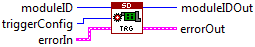
Available: No
This function sets the trigger output. The trigger must be configured as output using function triggerIOconfig) and I/O Triggers.
| Name | Description |
|---|---|
| Inputs | |
| moduleID | (Non-object-oriented languages only) Module identifier, returned by function open |
| value | Trigger output value: 0 (OFF), 1 (ON) |
| errorIn | (LabVIEW only) If it contains an error, the function will not be executed and errorIn will be passed to errorOut |
| Outputs | |
| moduleIDout | (LabVIEW only) A copy of moduleID |
| errorOut | Error Codes |
int SD_AIN_triggerIOwrite(int moduleID, int value);
int SD_AIN::triggerIOwrite(int value);
int SD_AIN::triggerIOwrite(int value);
int SD_AIN::triggerIOwrite(int value);
triggerIOwrite.vi
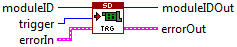
Available: Yes
This function reads the trigger input (I/O Triggers)
| Name | Description |
|---|---|
| Inputs | |
| moduleID | (Non-object-oriented languages only) Module identifier, returned by functionopen |
| errorIn | (LabVIEW only) If it contains an error, the function will not be executed and errorIn will be passed to errorOut |
| Outputs | |
| moduleIDout | (LabVIEW only) A copy of moduleID |
| value | Trigger input value: 0 (OFF), 1 (ON). Negative numbers forError Codes |
| errorOut | Error Codes |
int SD_AIN_triggerIOread(int moduleID);
int SD_AIN::triggerIOread();
int SD_AIN::triggerIOread();
int SD_AIN::triggerIOread();
triggerIOread.vi
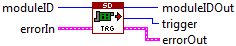
Available: No (can be acceses usingmat operations)
This function sets the module clock frequency, see FlexCLK Technology (models with variable sampling rate).
| Name | Description |
|---|---|
| Inputs | |
| moduleID | (Non-object-oriented languages only) Module identifier, returned by function open |
| frequency | Frequency in Hz |
| mode | Operation mode of the variable Clock System |
| errorIn | (LabVIEW only) If it contains an error, the function will not be executed and errorIn will be passed to errorOut |
| Outputs | |
| moduleIDout | (LabVIEW only) A copy of moduleID |
| CLKsysFreq* | It returns the real frequency applied to the hardware in Hz. It may differ from the desired frequency due to the hardware frequency resolution. Negative numbers for Error Codes |
| errorOut(LabVIEW only) | Error Codes |
*In Keysight Programming Libraries v.1.57.61 or older, clockSetFrequency returns CLKsyncFreq, the frequency of the internal CLKsync in Hz
double SD_AIN_clockSetFrequency(int moduleID, double frequency, int mode);
double SD_AIN::clockSetFrequency(double frequency, int mode);
double SD_AIN::clockSetFrequency(double frequency, int mode);
double SD_AIN::clockSetFrequency(double frequency, int mode);
clockSetFrequency.vi
Available: No
This function returns the real hardware clock frequency (Clock System). It may differ from the frequency set with the function clockSetFrequency, due to the hardware frequency resolution.
| Name | Description |
|---|---|
| Inputs | |
| moduleID | (Non-object-oriented languages only) Module identifier, returned by function open |
| errorIn | (LabVIEW only) If it contains an error, the function will not be executed and errorIn will be passed to errorOut |
| Outputs | |
| moduleIDout | (LabVIEW only) A copy of moduleID |
| CLKsysFreq | It returns the real hardware clock frequency in Hz (CLKsys). Negative numbers forError Codes |
| errorOut | (LabVIEW only) Error Codes |
double SD_AIN_clockGetFrequency(int moduleID);
double SD_AIN::clockGetFrequency();
double SD_AIN::clockGetFrequency();
double SD_AIN::clockGetFrequency();
clockGetFrequency.vi
Available: No
This function returns the frequency of Clock System
| Name | Description |
|---|---|
| Inputs | |
| moduleID | (Non-object-oriented languages only) Module identifier, returned by function open |
| errorIn | (LabVIEW only) If it contains an error, the function will not be executed and errorIn will be passed to errorOut |
| Outputs | |
| moduleIDout | (LabVIEW only) A copy of moduleID |
| CLKsyncFreq | It returns the frequency of the internal CLKsync in Hz (Equation 2 on page 12). Negative numbers for Error Codes |
| errorOut | (LabVIEW only) Error Codes |
int SD_AIN_clockGetSyncFrequency(int moduleID);
int SD_AIN::clockGetSyncFrequency();
int SD_AIN::clockGetSyncFrequency();
int SD_AIN::clockGetSyncFrequency();
clockGetSyncFrequency.vi
Available: No
This function sets the module in a sync state, waiting for the first trigger to reset the phase of the internal clocks CLKsync and CLKsys (see Clock System).
| Name | Description |
|---|---|
| Inputs | |
| moduleID | (Non-object-oriented languages only) Module identifier, returned by function open |
| triggerBehavior | Trigger behaviour |
| PXItrigger | PXI trigger number |
| skew | Skew between PXI CLK10 and CLKsync in multiples of 10 ns |
| errorIn | (LabVIEW only) If it contains an error, the function will not be executed and errorIn will be passed to errorOut |
| Outputs | |
| moduleIDout | (LabVIEW only) A copy of moduleID |
| errorOut | Error Codes |
int SD_AIN_clockResetPhase(int moduleID, int triggerBehavior, int PXItrigger, double skew);
int SD_AIN::clockResetPhase(int triggerBehavior, int PXItrigger, double skew);
int SD_AIN::clockResetPhase(int triggerBehavior, int PXItrigger, double skew);
int SD_AIN::clockResetPhase(int triggerBehavior, int PXItrigger, double skew);
clockResetPhase.vi
Available: No
This function configures buffer pool that will be filled with the data of the channel to be transferred to PC.
| Name | Description |
|---|---|
| Inputs | |
| moduleID | (Non-object oriented languages only) Module identifier, returned by function open |
| nDAQ | DAQ to configure |
| dataBuffer | Buffer to use in buffer pool. Has to be created and released by user |
| nPoints | Size of dataBuffer buffer |
| timeOut | Maximum time used to fill each buffer. If 0, timeout is not set and buffer will not be delivered to the user until it’s full |
| callbackFunction | Callback that will be called each time a buffer is ready. It can be null. If callback is set, DAQbufferGet is useless |
| callbackUserObj | Pointer to user object that will be passed in the callback as parameter called userObject. It can be null |
| errorIn | (LabVIEW only) If it contains an error, the function will not be executed and errorIn will be passed to errorOut |
| Outputs | |
| moduleID | (Non-object-oriented languages only) Module identifier, or a negative number for errors (see Error Codes |
| errorOut | See Error Codes |
int SD_AIN_DAQbufferPoolConfig(int moduleID, int nDAQ, short* dataBuffer, int nPoints, int timeOut, callbackEventPtr callbackFunction, void *callbackUserObj);
int SD_AIN::DAQbufferPoolConfig(int nDAQ, short* dataBuffer, int nPoints, int timeOut, callbackEventPtr callbackFunction, void *callbackUserObj);
int SD_AIN::DAQbufferPoolConfig(int nDAQ, short[] dataBuffer);
int SD_AIN::DAQbufferPoolConfig(int nDAQ, int nPoints, int timeOut);
DAQbuffer functions are not accessible
Available: No
Adds an additional buffer to the channel’s previously configured pool.
| Name | Description |
|---|---|
| Inputs | |
| moduleID | (Non-object oriented languages only) Module identifier, returned by function open |
| nDAQ | DAQ to configure |
| dataBuffer | Buffer to use in buffer pool. Has to be created and released by user |
| nPoints | Size of dataBuffer buffer |
| errorIn | (LabVIEW only) If it contains an error, the function will not be executed and errorIn will be passed to errorOut |
| Outputs | |
| moduleID | (Non-object-oriented languages only) Module identifier, or a negative number for errors (see Error Codes) |
| errorOut | See Error Codes |
int SD_AIN_DAQbufferAdd(int moduleID, int nDAQ, short* dataBuffer, int nPoints);
int SD_AIN::DAQbufferAdd(int nDAQ, short *dataBuffer, int nPoints);
int SD_AIN::DAQbufferAdd(int nDAQ, short[] dataBuffer);
Not available
DAQbuffer functions are not accessible
Available: No
Gets a filled buffer from the channel buffer pool. User has to call DAQbufferAdd with this buffer to tell the pool that the buffer can be used again.
| Name | Description |
|---|---|
| Inputs | |
| moduleID | (Non-object oriented languages only) Module identifier, returned by function open |
| nDAQ | DAQ from where get the buffer |
| errorIn | (LabVIEW only) If it contains an error, the function will not be executed and errorIn will be passed to errorOut |
| Outputs | |
| moduleID | (Non-object-oriented languages only) Module identifier, or a negative number for errors (see Error Codes) |
| errorOut | See Error Codes |
| buffer | Buffer obtained |
| readPointsOut | Number of points of the returned buffer |
short* SD_AIN_DAQbufferGet(int moduleID, int nDAQ, int &readPointsOut, int &errorOut);
short* SD_AIN:: DAQbufferGet(int nDAQ, int &readPointsOut, int &errorOut);
short[] SD_AIN::DAQbufferGet(int nDAQ, out int readPointsOut, out int errorOut);
[short[], int} SD_AIN::DAQbufferGet(int nDAQ);
*Returned data array is a NumPY array
DAQbuffer functions are not accessible
Available: No
Releases the channel buffer pool and its resources. After this call, user has to call DAQbufferRemove consecutively to get all buffers back and release them.
| Name | Description |
|---|---|
| Inputs | |
| moduleID | (Non-object oriented languages only) Module identifier, returned by function open |
| nDAQ | DAQ from where use take out the buffer |
| errorIn | (LabVIEW only) If it contains an error, the function will not be executed and errorIn will be passed to errorOut |
| Outputs | |
| moduleID | (Non-object-oriented languages only) Module identifier, or a negative number for errors (see Error Codes |
| errorOut | See Error Codes |
int SD_AIN_DAQbufferRelease(int moduleID, int nDAQ);
int SD_AIN::DAQbufferPoolRelease(int nDAQ);
int SD_AIN::DAQbufferPoolRelease(int nDAQ);
SD_AIN::DAQbufferDAQbufferPoolRelease(int nDAQ);
DAQbuffer functions are not accessible
Available: No
Ask for a buffer to be removed from the channel buffer pool. If NULL pointer is returned, no more buffers remains in buffer pool. Returned buffer is a previously added buffer from user and user has to release/delete it.
| Name | Description |
|---|---|
| Inputs | |
| moduleID | (Non-object oriented languages only) Module identifier, returned by function open |
| nDAQ | DAQ from where use take out the buffer |
| errorIn | (LabVIEW only) If it contains an error, the function will not be executed and errorIn will be passed to errorOut |
| Outputs | |
| moduleID | (Non-object-oriented languages only) Module identifier, or a negative number for errors (see Error Codes |
| buffer | Buffer obtained |
short* SD_AIN_DAQbufferRemove(int moduleID, int nDAQ);
short* SD_AIN::DAQbufferRemove(int nDAQ);
short[] SD_AIN::DAQbufferRemove(int nDAQ);
Not available
DAQbuffer functions are not accessible
Available: No
Calculates the FFT of data captured by DAQread for the selected channel.
| Name | Description |
|---|---|
| Inputs | |
| moduleID | (Non-object oriented languages only) Module identifier, returned by function open |
| channel | Input channel number |
| data | data previously acquired by DAQread |
| size | Input data size |
| resultSize | Size of the output buffers (module and phase) |
| dB | Scale (dB or linear) |
| windowType | Windowing option (section 2.1.5) |
| errorIn | (LabVIEW only) If it contains an error, the function will not be executed and errorIn will be passed to errorOut |
| Outputs | |
| moduleID | (Non-object-oriented languages only) Module identifier, or a negative number for errors (see Error Codes (page 70) |
| result | Module (magnitude) of the FFT |
| resultPhase | Phase of the FFT |
| errorOut | Error Codes |
int SD_AIN_FFT(int moduleID, int channel, short *data, int size, double *result, int resultSize, double *resultPhase, bool dB, int windowType);
int SD_AIN::FFT(int channel, short *data, int size, double *result, int resultSize, double *resultPhase, bool dB, int windowType);
int SD_AIN::FFT(int channel, short[] data, out double[] result, bool dB, int windowType);
int SD_AIN::FFT(int channel, short[] data, out double[] result, out double[] resultPhase, bool dB, int windowType);
{double[][], int} SD_AIN::FFT(int channel, short[] data, bool dB, int windowType);
*Returned data array is a NumPy array
Not available
Available: No
|
Error Define |
Error No |
Error Description |
|---|---|---|
| SD_ERROR_OPENING_MODULE | -8000 | Keysight Error: Opening module |
| SD_ERROR_CLOSING_MODULE | -8001 | Keysight Error: Closing module |
| SD_ERROR_OPENING_HVI | -8002 | Keysight Error: Opening HVI |
| SD_ERROR_CLOSING_HVI | -8003 | Keysight Error: Closing HVI |
| SD_ERROR_MODULE_NOT_OPENED | -8004 | Keysight Error: Module not opened |
| SD_ERROR_MODULE_NOT_OPENED_BY_USER | -8005 | Keysight Error: Module not opened by user |
| SD_ERROR_MODULE_ALREADY_OPENED | -8006 | Keysight Error: Module already opened |
| SD_ERROR_HVI_NOT_OPENED | -8007 | Keysight Error: HVI not opened |
| SD_ERROR_INVALID_OBJECTID | -8008 | Keysight Error: Invalid ObjectID |
| SD_ERROR_INVALID_MODULEID | -8009 | Keysight Error: Invalid ModuleID |
| SD_ERROR_INVALID_MODULEUSERNAME | -8010 | Keysight Error: Invalid Module User Name |
| SD_ERROR_INVALID_HVIID | -8011 | Keysight Error: Invalid HVI |
| SD_ERROR_INVALID_OBJECT | -8012 | Error: Invalid Object |
| SD_ERROR_INVALID_NCHANNEL | -8013 | Keysight Error: Invalid channel number |
| SD_ERROR_BUS_DOES_NOT_EXIST | -8014 | Keysight Error: Bus doesn’t exist |
| SD_ERROR_BITMAP_ASSIGNED_DOES_NOT_EXIST | -8015 | Keysight Error: Any input assigned to the bitMap does not exist |
| SD_ERROR_BUS_INVALID_SIZE | -8016 | Keysight Error: Input size does not fit on this bus |
| SD_ERROR_BUS_INVALID_DATA | -8017 | Keysight Error: Input data does not fit on this bus |
| SD_ERROR_INVALID_VALUE | -8018 | Keysight Error: Invalid value |
| SD_ERROR_CREATING_WAVE | -8019 | Keysight Error: Creating Waveform |
| SD_ERRO_NOT_VALID_PARAMETERS | -8020 | Keysight Error: Invalid Parameters |
| SD_ERROR_AWG | -8021 | Keysight Error: AWG function failed |
| SD_ERROR_DAQ_INVALID_FUNCTIONALITY | -8022 | Keysight Error: Invalid DAQ functionality |
| SD_ERROR_DAQ_POOL_ALREADY_RUNNING | -8023 | Keysight Error: DAQ buffer pool is already running |
| SD_ERROR_UNKNOWN | -8024 | Keysight Error: Unknown error |
| SD_ERROR_INVALID_PARAMETERS | -8025 | Keysight Error: Invalid parameter |
| SD_ERROR_MODULE_NOT_FOUND | -8026 | Keysight Error: Module not found |
| SD_ERROR_DRIVER_RESOURCE_BUSY | -8027 | Keysight Error: Driver resource busy |
| SD_ERROR_DRIVER_RESOURCE_NOT_READY | -8028 | Keysight Error: Driver resource not ready |
| SD_ERROR_DRIVER_ALLOCATE_BUFFER | -8029 | Keysight Error: Cannot allocate buffer in driver |
| SD_ERROR_ALLOCATE_BUFFER | -8030 | Keysight Error: Cannot allocate buffer |
| SD_ERROR_RESOURCE_NOT_READY | -8031 | Keysight Error: Resource not ready |
| SD_ERROR_HARDWARE | -8032 | Keysight Error: Hardware error |
| SD_ERROR_INVALID_OPERATION | -8033 | Keysight Error: Invalid Operation |
| SD_ERROR_NO_COMPILED_CODE | -8034 | Keysight Error: No compiled code in the module |
| SD_ERROR_FW_VERIFICATION | -8035 | Keysight Error: Firmware verification failed |
| SD_ERROR_COMPATIBILITY | -8036 | Keysight Error: Compatibility error |
| SD_ERROR_INVALID_TYPE | -8037 | Keysight Error: Invalid type |
| SD_ERROR_DEMO_MODULE | -8038 | Keysight Error: Demo module |
| SD_ERROR_INVALID_BUFFER | -8039 | Keysight Error: Invalid buffer |
| SD_ERROR_INVALID_INDEX | -8040 | Keysight Error: Invalid index |
| SD_ERROR_INVALID_NHISTOGRAM | -8041 | Keysight Error: Invalid histogram number |
| SD_ERROR_INVALID_NBINS | -8042 | Keysight Error: Invalid number of bins |
| SD_ERROR_INVALID_MASK | -8043 | Keysight Error: Invalid mask |
| SD_ERROR_INVALID_WAVEFORM | -8044 | Keysight Error: Invalid waveform |
| SD_ERROR_INVALID_STROBE | -8045 | Keysight Error: Invalid strobe |
| SD_ERROR_INVALID_STROBE_VALUE | -8046 | Keysight Error: Invalid strobe value |
| SD_ERROR_INVALID_DEBOUNCING | -8047 | Keysight Error: Invalid debouncing |
| SD_ERROR_INVALID_PRESCALER | -8048 | Keysight Error: Invalid prescaler |
| SD_ERROR_INVALID_PORT | -8049 | Keysight Error: Invalid port |
| SD_ERROR_INVALID_DIRECTION | -8050 | Keysight Error: Invalid direction |
| SD_ERROR_INVALID_MODE | -8051 | Keysight Error: Invalid mode |
| SD_ERROR_INVALID_FREQUENCY | -8052 | Keysight Error: Invalid frequency |
| SD_ERROR_INVALID_IMPEDANCE | -8053 | Keysight Error: Invalid impedance |
| SD_ERROR_INVALID_GAIN | -8054 | Keysight Error: Invalid gain |
| SD_ERROR_INVALID_FULLSCALE | -8055 | Keysight Error: Invalid fullscale |
| SD_ERROR_INVALID_FILE | -8056 | Keysight Error: Invalid file |
| SD_ERROR_INVALID_SLOT | -8057 | Keysight Error: Invalid slot |
| SD_ERROR_INVALID_NAME | -8058 | Keysight Error: Invalid product name |
| SD_ERROR_INVALID_SERIAL | -8059 | Keysight Error: Invalid serial number |
| SD_ERROR_INVALID_START | -8060 | Keysight Error: Invalid start |
| SD_ERROR_INVALID_END | -8061 | Keysight Error: Invalid end |
| SD_ERROR_INVALID_CYCLES | -8062 | Keysight Error: Invalid number of cycles |
| SD_ERROR_HVI_INVALID_NUMBER_MODULES | -8063 | Keysight Error: Invalid number of modules on HVI |
| SD_ERROR_DAQ_P2P_ALREADY_RUNNING | -8064 | Keysight Error: DAQ P2P is already running |
| SD_Error.OPEN_DRAIN_NOT_SUPPORTED | -8065 | Open drain not supported |
| SD_Error.CHASSIS_PORTS_NOT_SUPPORTED | -8066 | Chassis port not supported |
| SD_Error.CHASSIS_SETUP_NOT_SUPPORTED | -8067 | Chassis setup not supported |
| SD_Error.OPEN_DRAIN_FAILED | -8068 | Open drain failed |
| SD_Error.CHASSIS_SETUP_FAILED | -8069 | Chassis setup failed |
| SD_Error.INVALID_PART | -8070 | Invalid part |
| SD_Error.INVALID_SIZE | -8071 | Invalid size |
| SD_Error.INVALID_HANDLE | -8072 | Invalid handle |
Table 15: Software error codes